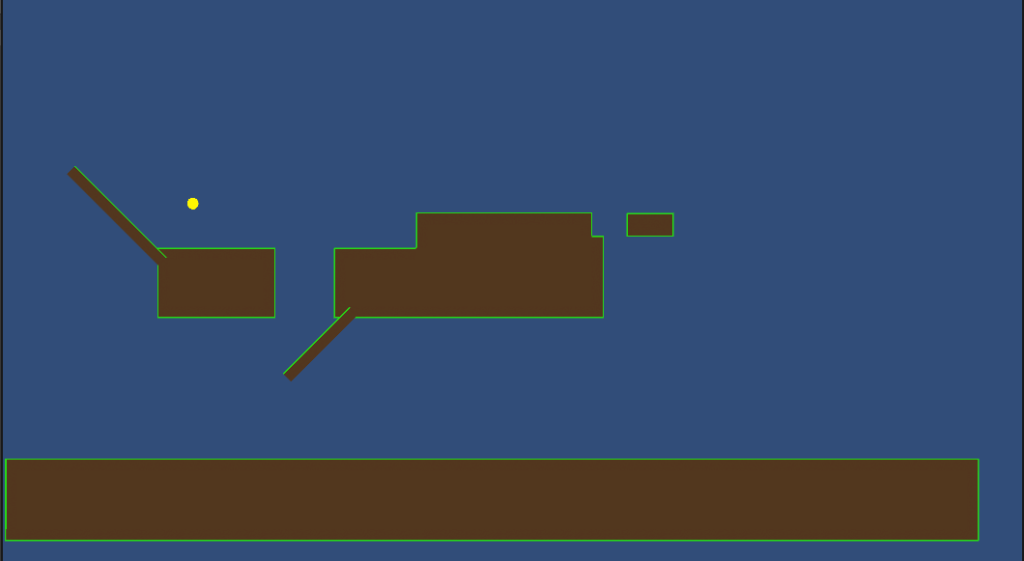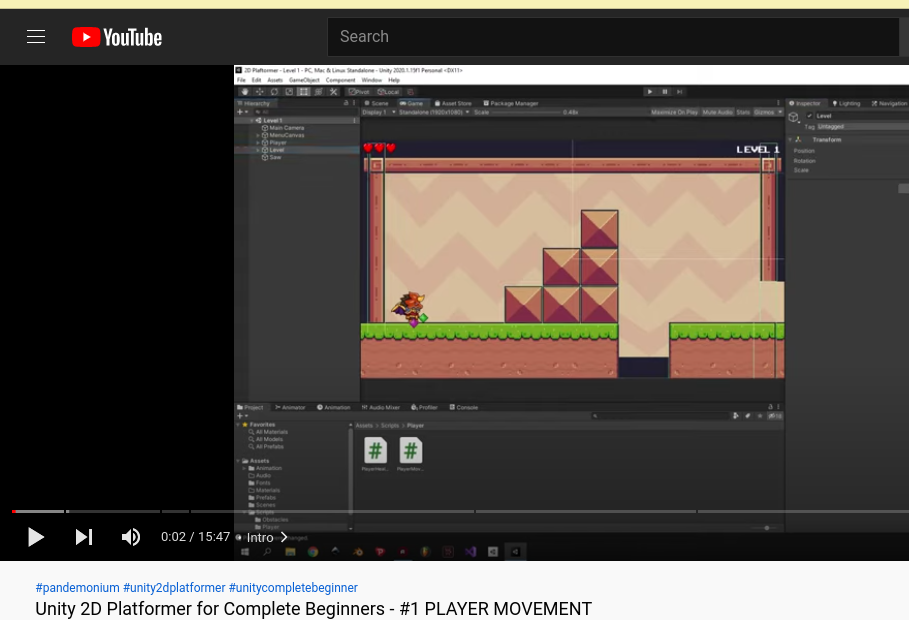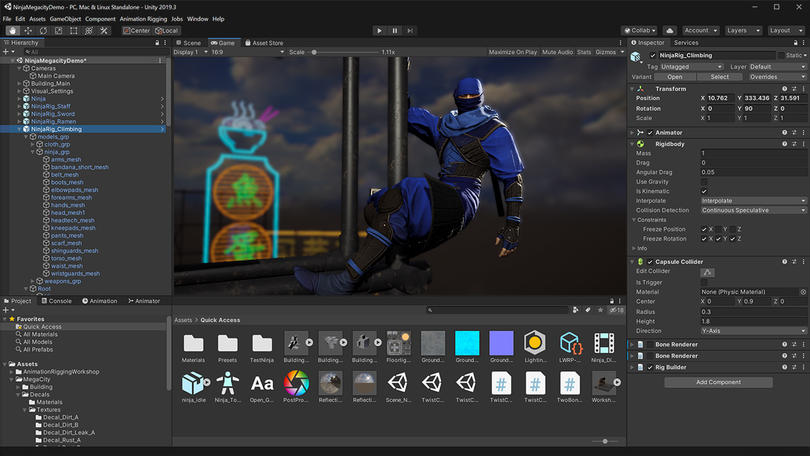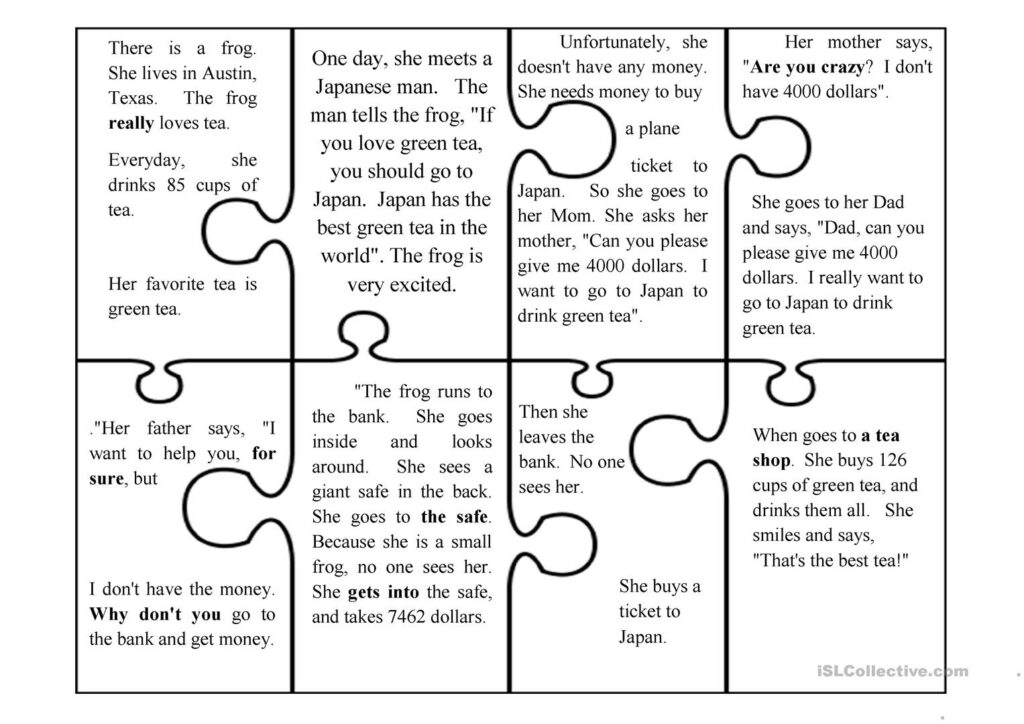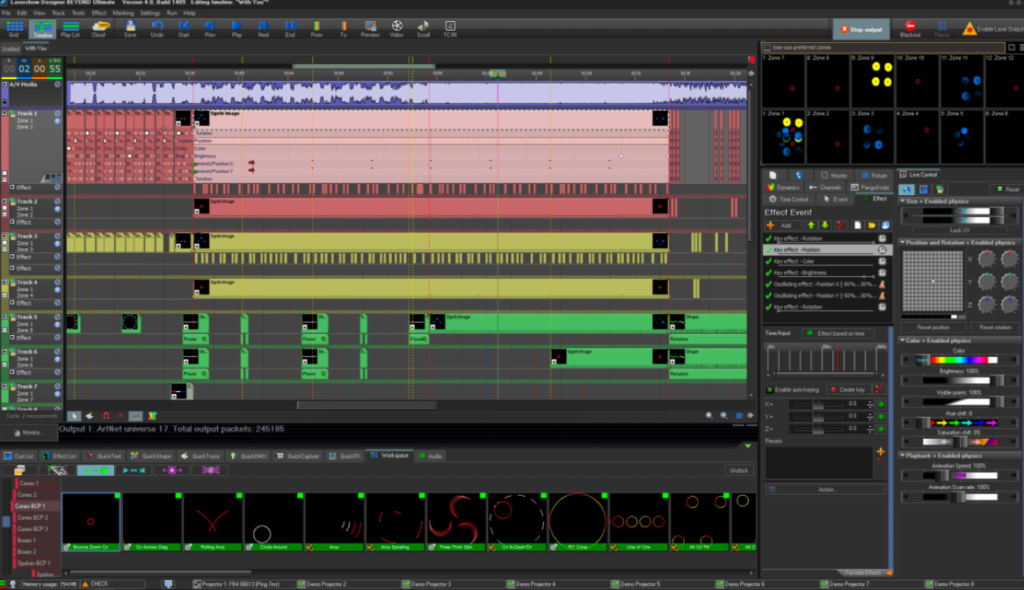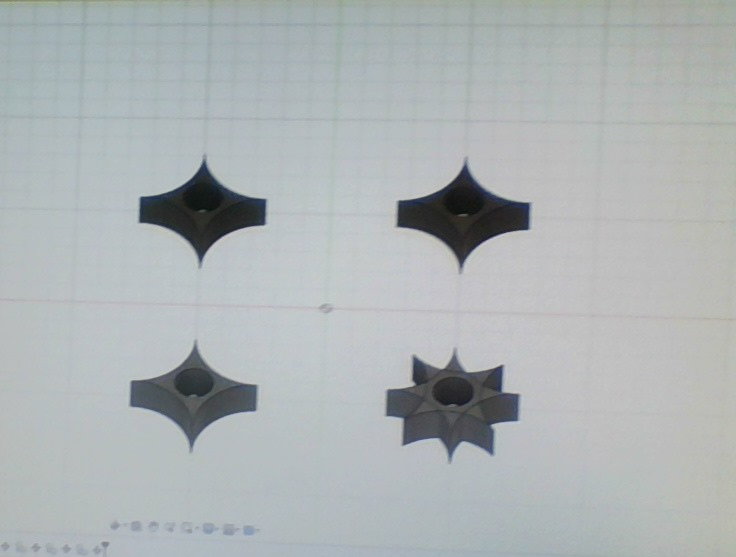For my exam project, I added some cards to my rounds mod ( https://github.com/poppycars22/ChaosPoppycarsCards < the GitHub of the mod) the things I did specifically are: 1. making the mountain dew mono and card 2. making the lightsaber and the mono that locks some of the stats (called “test mono”) 3. making all the Minecraft cards into a class, and adding two more cards (crafting table, brewing stand)
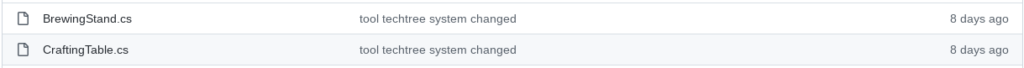


I started the project with the mountain dew card, I had some code that accomplished the same thing already done, so it was the easiest, I decided to make mountain dew make the character bigger, increase movement speed, and increase jump height

The next card I made was the lightsaber, I went in wanting to make it a short-ranged, deadly, constant spray of bullets. In order to achieve the short range which is something I haven’t done before, I had to look at other rounds mod githubs to see how it was done, once I found out I implemented it and adjusted it to my liking, once I finished implementing the range, I adjusted it so that it wouldn’t be very op

After I made the lightsaber card I decided to make all the Minecraft cards into a class, I started by finding out how to make stuff into a class, and after looking at a reference I started by making a new card (crafting table) as the entry point to the class after I did that I made another card, brewing stand, this card was a “subclass” that unlocked the potion cards. Once I had those done I adjusted the tool cards (wooden-netherite sword, axe, hoe, and leather-netherite armor), the adjustment being that if you have a wooden/leather version you would “craft” the next level (wooden->stone->iron->diamond->netherite)