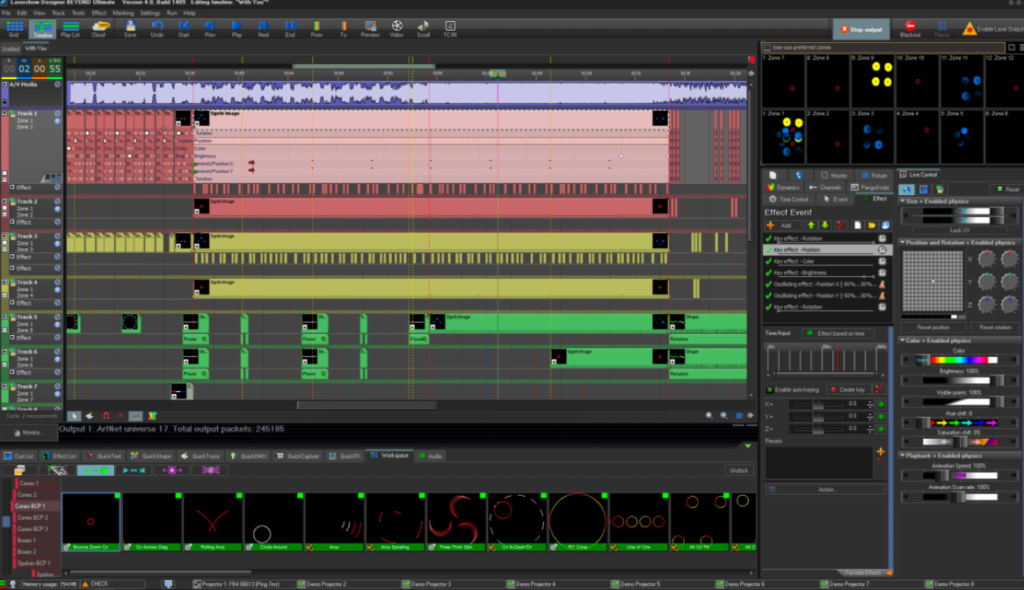For my SFI exam project, I had two options, a toy or a pot, and I chose to make a pot for a succulent plant; I started by finding out the pot requirements for a succulent plant, them being that the pot needs water drainage (like rocks in the soil) with this in mind, and also that a cactus is a common form of succulent plants, I decided to make a pyramid-like pot. I started my design process by creating a sketch in fusion360, the program I am using. This sketch was a simple square; I then used the extrude tool to turn this sketch into a 3D object, then I used another feature of the extrude tool, allowing you to “rotate” the extrusion and create weird shapes, using that I was able to make a pyramid-like shape (see photo below, FYI this photo has extra things added on later)
After getting the base pyramid shape, I added a hole into the top where the plant would go. I did this using the “hole” tool; the hole I made can be viewed using the photo above; with this hole added, I added a bump on the inside for a slight amount of water drainage for the plant to be added. (the white circle is the bump, not as tall as it appears)
After adding the bump, I wanted the design to look cooler instead of just a pyramid with a hole, so I added a sketch on each side of the pyramid of a trapezoid then used the cut feature of the extrude tool slightly cut into each side to add a bit more design that makes the pyramid look complete. I made sure it was printable, uploaded it to Ultimaker Cura, and got it ready to print. (photo below shows the design)